
Family Island is a popular mobile farming and adventure game where players help a stranded family rebuild their island home. You gather resources, complete quests, and expand your island while enjoying a relaxing yet strategic game play experience. Many players do not realize that they can earn real rewards, such as gift cards and PayPal cash, by playing Family Island through platforms like InboxDollars, Swagbucks, and Mistplay.
This video shows how to play Family Island efficiently and how to maximize your earnings through these rewards platforms.
How to Play Family Island
1. Getting Started
- Download Family Island from InboxDollars or Swagbucks and Mistplay
- Follow the tutorial to learn the basics of gathering resources, farming, and building structures
- Your main goal is to help the stranded family survive and thrive by managing food, energy, and tools
2. Collecting Resources
- Resources like wood, stone, and food are essential for building and crafting
- Farm crops, chop trees, mine rocks, and cook food to maintain supplies
- Energy is limited, so use it wisely by focusing on tasks that give the best rewards
3. Completing Quests and Events
- Follow the main story line quests to unlock new areas and features
- Participate in time-limited events for bonus rewards
- Upgrade your buildings and storage to progress faster
4. Managing Energy Efficiently
- Energy replenishes over time but can also be obtained by cooking food, watching ads, or using special items.
- Save energy for bigger tasks and prioritize resource collection.
5. Expanding Your Island
- Unlock new territories by completing quests and gathering required resources.
- Clear obstacles like trees and rocks to make space for new buildings.
- Trade with other islanders to get rare items.
How to Earn Rewards Playing Family Island
1. InboxDollars
Steps to Earn with InboxDollars:
Sign up for an account on InboxDollars.
- Go to “Games” section and check Family Island .
- Click on the offer and follow the instructions (e.g., reach Level 10 in Family Island within a set time).
- Once you complete the task, InboxDollars will credit your account with cash or points.
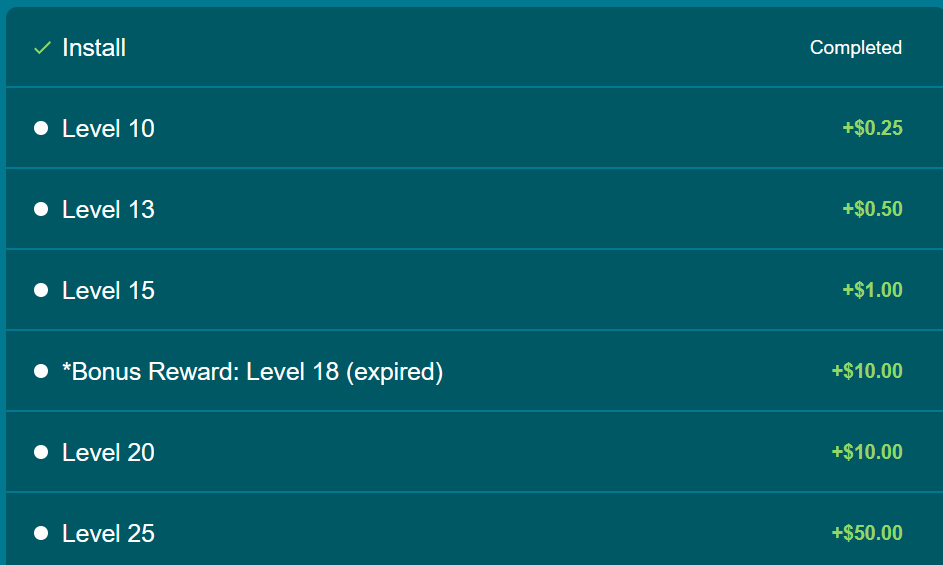
2. Swagbucks
Swagbucks offers SB points playing Family Island. These points can be redeemed for gift cards or PayPal cash.
Steps to Earn with Swagbucks:
- Create an account on Swagbucks.
- Navigate to the “Discover” section and look for Family Island.
- Earn SB points once you complete the challenge.
- Click on the offer and complete the required in-game milestone (e.g., reaching Level 15).
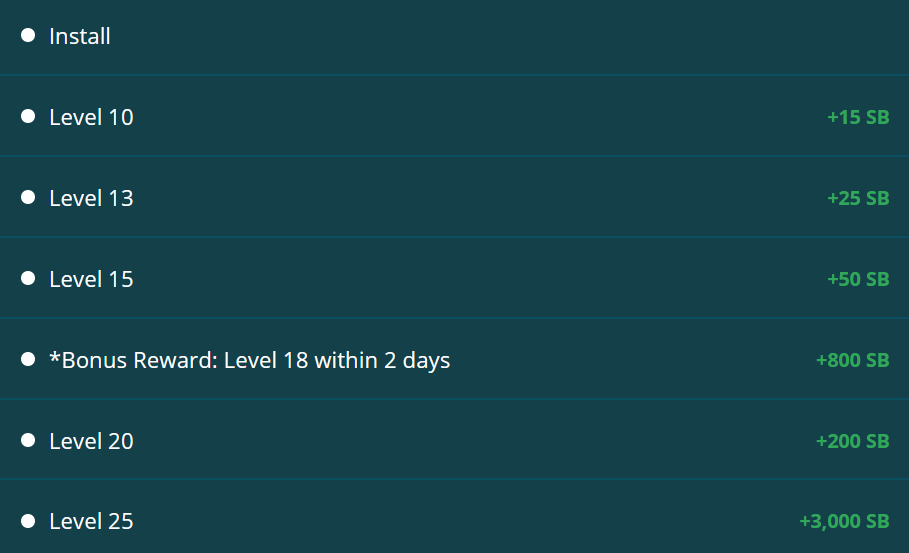
3. Mistplay (Android Users Only)
Mistplay rewards Android users with points for playing mobile games, which can be exchanged for gift cards.
Steps to Earn with Mistplay:
- Download Mistplay by clicking the link in the description.
- Open Mistplay and browse for Family Island and install it from Mistplay.
- Play the game through Mistplay to earn points based on playtime and progress.
- Redeem points for gift cards like Amazon, Google Play, or Visa.
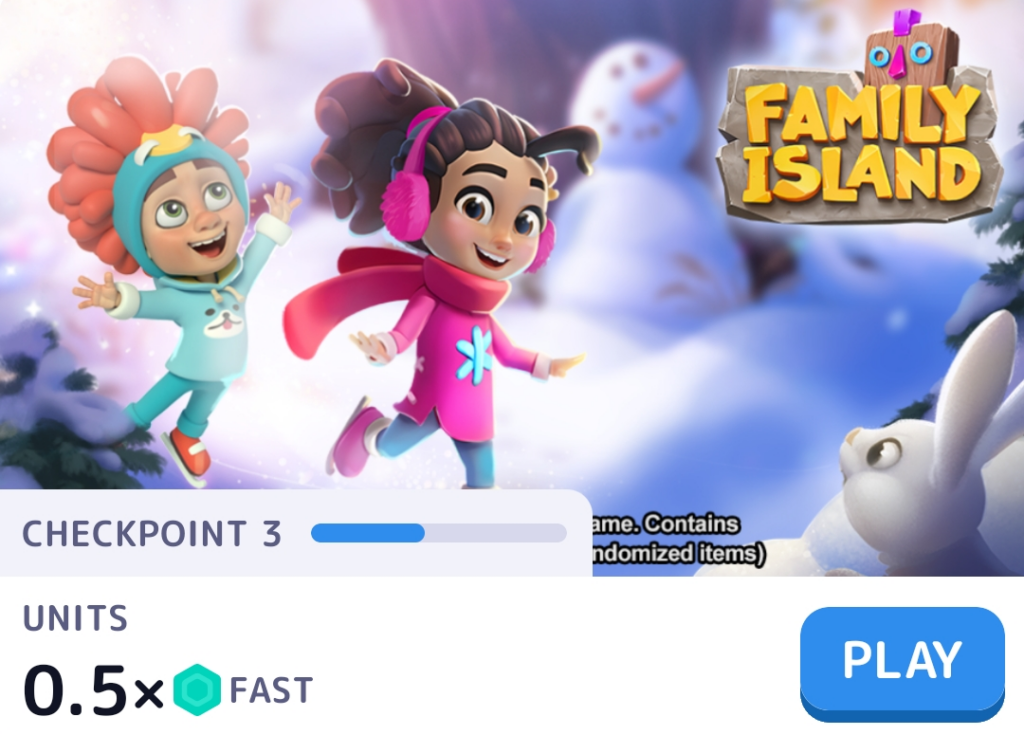
Tips for Maximizing Earnings
- Check Offers Regularly: These reward platforms frequently update their offers, so keep an eye out for new Family Island deals.
- Use Energy Wisely: The faster you progress in Family Island, the sooner you complete the offer and claim your rewards.
- Stack Rewards: In Family Island, you will earn from InboxDollars or Swagbucks, and Mistplay by completing different milestones.
It is two for one. In other words, when you play Family Island simultaneously gain reward from InboxDollars or Swagbucks and Mistplay.




